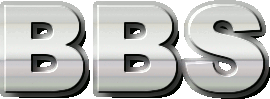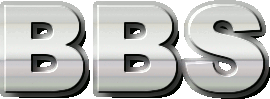|
C# ソース集 (コメント数:21)
|
1 匿名さん 2014-10-04 00:11:01
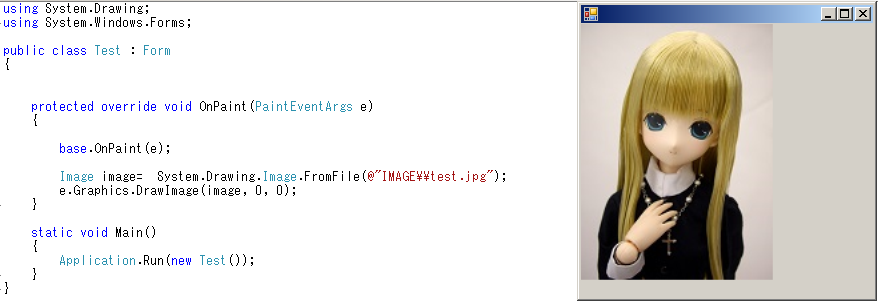
878 x 303
|
画像がC#で描画できました
|
|
|
|
2 匿名さん 2014-10-04 00:11:32
using System.Drawing;
using System.Windows.Forms;
public class Test : Form
{
protected override void OnPaint(PaintEventArgs e)
{
base.OnPaint(e);
Bitmap bitmap = new Bitmap(@"IMAGE\test.jpg");
e.Graphics.DrawImage(bitmap, 0, 0);
}
static void Main()
{
Application.Run(new Test());
}
}
|
|
3 匿名さん 2014-10-04 00:11:57
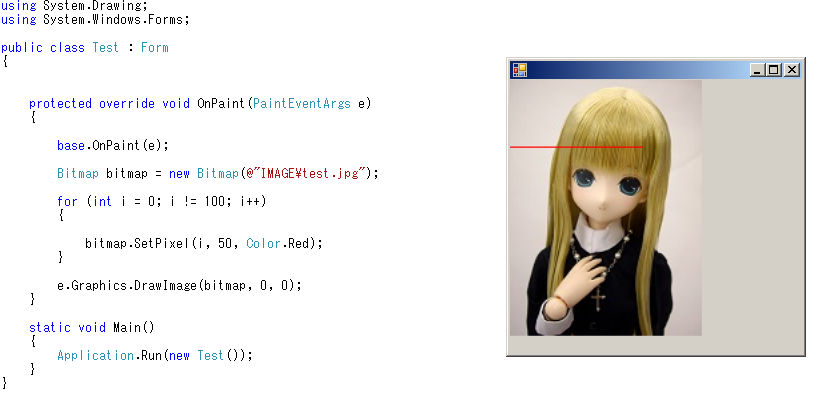
833 x 403
|
C#で線を書きました
|
|
|
4 匿名さん 2014-10-04 00:28:37
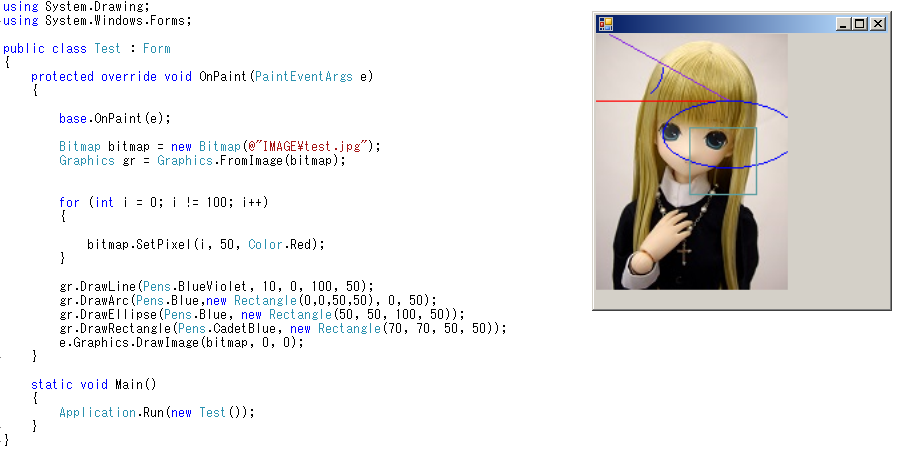
901 x 460
|
using System.Drawing;
using System.Windows.Forms;
public class Test : Form
{
protected override void OnPaint(PaintEventArgs e)
{
base.OnPaint(e);
Bitmap bitmap = new Bitmap(@"IMAGE\test.jpg");
Graphics gr = Graphics.FromImage(bitmap);
for (int i = 0; i != 100; i++)
{
bitmap.SetPixel(i, 50, Color.Red);
}
gr.DrawLine(Pens.BlueViolet, 10, 0, 100, 50);
gr.DrawArc(Pens.Blue,new Rectangle(0,0,50,50), 0, 50);
gr.DrawEllipse(Pens.Blue, new Rectangle(50, 50, 100, 50));
gr.DrawRectangle(Pens.CadetBlue, new Rectangle(70, 70, 50, 50));
e.Graphics.DrawImage(bitmap, 0, 0);
}
static void Main()
{
Application.Run(new Test());
}
}
|
|
|
5 匿名さん 2014-10-04 00:33:01
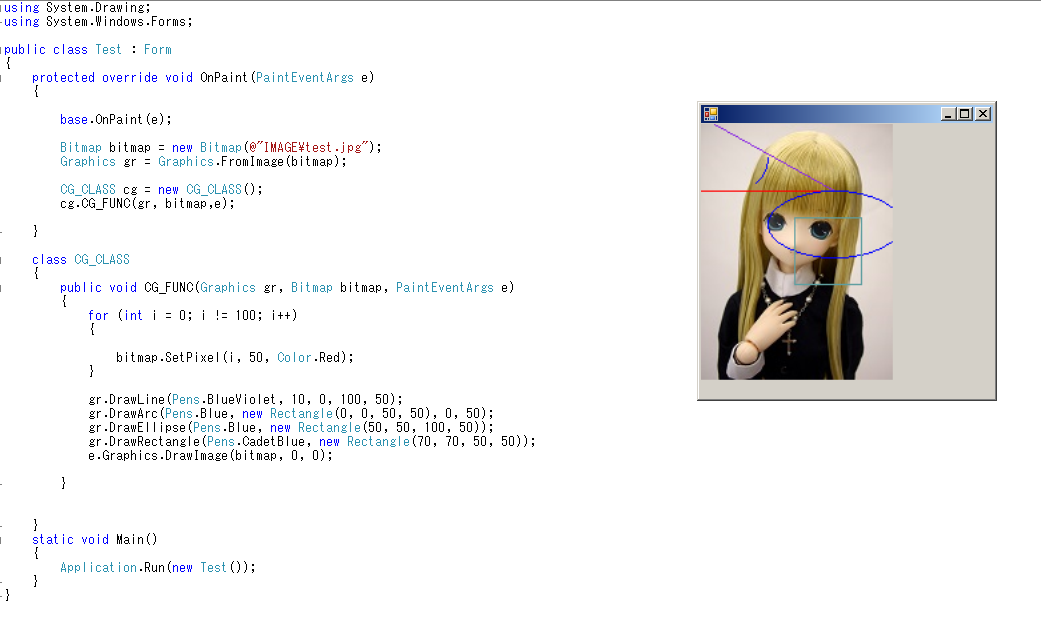
1041 x 627
|
using System.Drawing;
using System.Windows.Forms;
public class Test : Form
{
protected override void OnPaint(PaintEventArgs e)
{
base.OnPaint(e);
Bitmap bitmap = new Bitmap(@"IMAGE\test.jpg");
Graphics gr = Graphics.FromImage(bitmap);
CG_CLASS cg = new CG_CLASS();
cg.CG_FUNC(gr, bitmap,e);
}
class CG_CLASS
{
public void CG_FUNC(Graphics gr, Bitmap bitmap, PaintEventArgs e)
{
for (int i = 0; i != 100; i++)
{
bitmap.SetPixel(i, 50, Color.Red);
}
gr.DrawLine(Pens.BlueViolet, 10, 0, 100, 50);
gr.DrawArc(Pens.Blue, new Rectangle(0, 0, 50, 50), 0, 50);
gr.DrawEllipse(Pens.Blue, new Rectangle(50, 50, 100, 50));
gr.DrawRectangle(Pens.CadetBlue, new Rectangle(70, 70, 50, 50));
e.Graphics.DrawImage(bitmap, 0, 0);
}
}
static void Main()
{
Application.Run(new Test());
}
}
|
|
|
6 匿名さん 2014-10-04 00:43:12
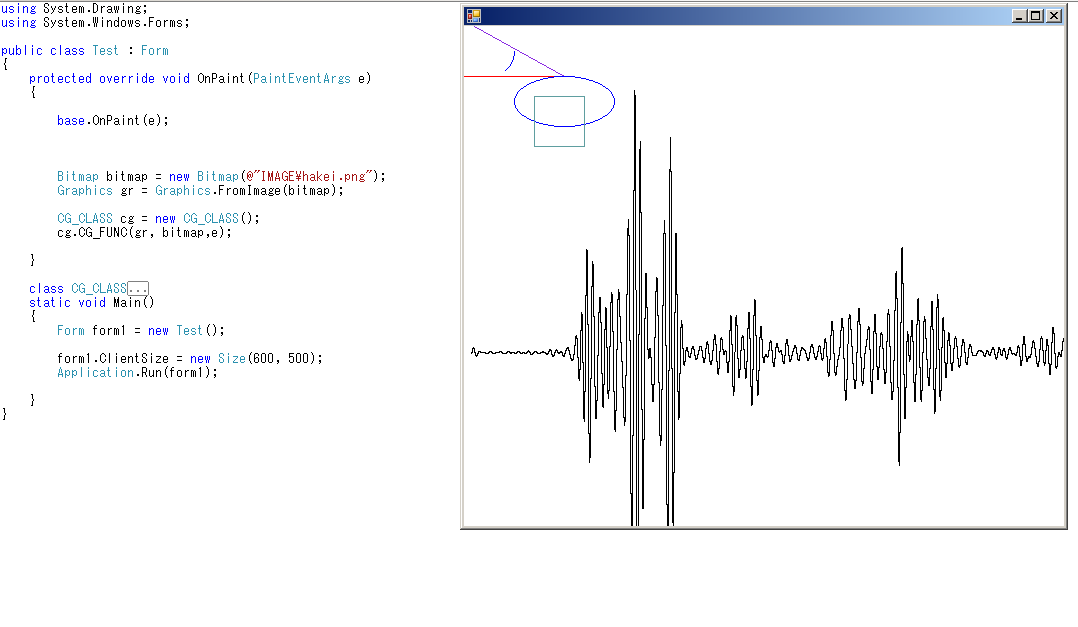
1078 x 627
|
using System.Drawing;
using System.Windows.Forms;
public class Test : Form
{
protected override void OnPaint(PaintEventArgs e)
{
base.OnPaint(e);
Bitmap bitmap = new Bitmap(@"IMAGE\hakei.png");
Graphics gr = Graphics.FromImage(bitmap);
CG_CLASS cg = new CG_CLASS();
cg.CG_FUNC(gr, bitmap,e);
}
class CG_CLASS
{
public void CG_FUNC(Graphics gr, Bitmap bitmap, PaintEventArgs e)
{
for (int i = 0; i != 100; i++)
{
bitmap.SetPixel(i, 50, Color.Red);
}
gr.DrawLine(Pens.BlueViolet, 10, 0, 100, 50);
gr.DrawArc(Pens.Blue, new Rectangle(0, 0, 50, 50), 0, 50);
gr.DrawEllipse(Pens.Blue, new Rectangle(50, 50, 100, 50));
gr.DrawRectangle(Pens.CadetBlue, new Rectangle(70, 70, 50, 50));
e.Graphics.DrawImage(bitmap, 0, 0);
}
}
static void Main()
{
Form form1 = new Test();
form1.ClientSize = new Size(600, 500);
Application.Run(form1);
}
}
|
|
|
7 フリーエオペレーション 2014-10-04 09:09:30

640 x 287
|
フリーエオペレーション
|
|
|
|
8 フリーエオペレーション 2014-10-04 09:12:55
フリーエオペレーション
画面にいっぱい フリーエの波形が出てきて
波形を測定できる
波形データの採取に使う
|
|
9 C◆psthejDjik 2014-10-04 19:32:41

1488 x 812
|
C#の産業用FA
|
|
|
10 C◆psthejDjik 2014-10-04 19:38:10
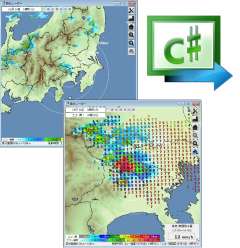
662 x 682
|
C#の産業用FA レーダー
|
|
|
11 YUIのC◆HwzhUxZApM 2014-10-04 19:43:11
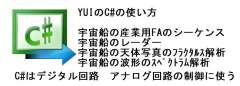
888 x 318
|
YUIのC#の使い方
|
|
|
12 C◆9wTNNYn47s 2014-10-26 12:05:50

1440 x 900
|
C#で数学を残せないか? GDPなど
|
|
|
13 MASMSTOP。 2014-10-26 12:20:35

792 x 911
|
MASMSTOP。
|
|
|
14 この数学の性能 2014-10-26 14:24:55

911 x 683
|
この数学の性能
|
|
|
15 写像 関数に委託できる 2014-10-26 14:37:32
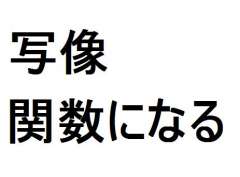
463 x 340
|
写像 関数に委託できる
|
|
|
|
16 YUIはコンソール入力だ 2014-10-26 14:41:30
YUIはDRAWFONTのコンソール入力だ
エラーが出たらやり直しだ
|
|
17 写像の実例 2014-10-26 16:39:31

765 x 422
|
写像の実例
|
|
|
18 写像の実例 2014-10-26 17:19:54

866 x 746
|
写像の実例
forのSINの階乗
|
|
|
19 これでレーダーの倶楽部をやりたい 2014-10-26 17:44:42

285 x 310
|
FURUNO
これでレーダーの倶楽部をやりたい
|
|
|
20 FURUNO社 2014-10-26 17:50:34

1036 x 769
|
FURUNO社
|
|
|
21 複素数とマップグラフで流れ図をやる 2014-10-26 18:32:49

1434 x 683
|
複素数とマップグラフで流れ図をやるとアートになると思う
|
|